In Leopard, if the developer allows certain types of file to be opened, then you get a free iLife browser in the file open dialog. This applies to OpenOffice.org aqua on Leopard too. As the X11 version of OpenOffice.org doesn’t have a native filepicker, this won’t be available there.
Find a screenshot below.
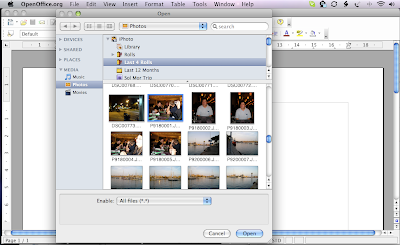
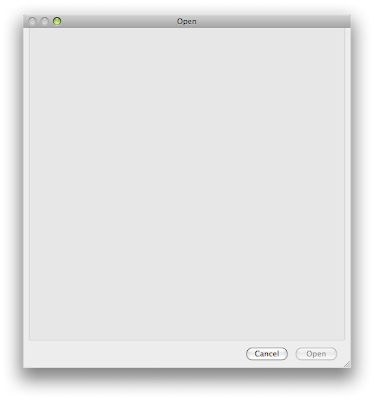
Those who have played with the latest OpenOffice.org aqua builds, you will find that you get an open dialog like the above one, without any way to select any files. This is a known bug. You simply cancel and open the dialog again to workaround the issue, until the fix is found and integrated.